SMB CloudTech Blog
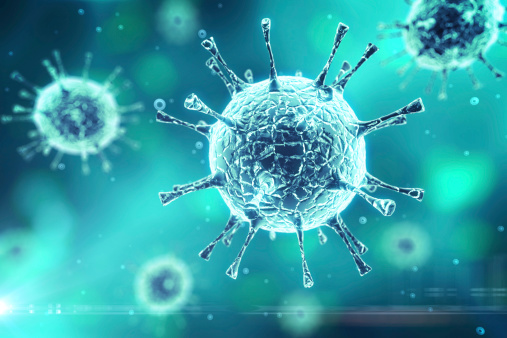
People use their smartphones and other electronic devices on a day to day basis, giving little to no thought about just how dirty they can get collecting oils from our skin, fingerprints, dust, and all kinds of other dirty little little secrets. When you stop to think about how we are always touching these electronics, and even putting them to our faces, it really can seem quite icky. This fact rings true not only with our cell phones, but as well tablets, computer accessories, eReaders, and any other number of electronics that have become such an integral part of our lives.
It goes farther than just germs and dirt in our personal lives though, because grime and other contaminants can accumulate in our gadgets, especially computers, and cause all sorts of performance problems, including overheating or even permanent damage, which leads to an inability to get work done.
This might all be quite unappealing to you reading this, and in fact it is, but short of submerging your devices in boiling water and antibacterial solution, what can be done to combat the germs and dirt? Read on for helpful tips on how to properly clean your devices effectively and without causing any kind of damage:
Screens
Many commonly used gadgets these days have screens, so let’s start there. The best approach to cleaning a screen or monitor is to use a microfiber cloth because they are soft and won’t scratch the surface. Regular paper towels are not advisable because they can damage the surface of the screen with scratches and nicks.
Majority of the dirt and grime will simply wipe away but stubborn fingerprints and smudges may require a little moisture added to the cloth and wiping gentle, being careful not to use excess water or pour any directly on the surface of the screen. Some people like to use a water vinegar solution for a deep clean with a sparkling finish, but never use glass cleaning products on your screens because they can contain ammonia that will do damage.
Cases
When it comes to the body of your gadgets, a microfiber cloth can be used, but cotton swabs are the best option as they are great for getting into tiny cracks and crevices, gently lifting dirt and grime. Cotton swabs are also great for cleaning the ports and various openings in cases, although some people prefer to use compressed air for this because it is effective at blowing away the built up dust.
If the cotton swab alone isn’t accomplishing the goal than rubbing alcohol (isopropyl) is a good and safe to use cleaner. Be sure to not let the alcohol pool up because although it is fast drying, it can do moisture damage. Keyboards should be swapped key by key to remove the caked in, hard to reach dirt.
Computer Interiors
Deep rooted dirt and dust that affects a computer’s performance can be removed if one is willing to delve into the computer’s interior. This should be done every six months on average to keep things clean and prevent overheating. However, this shouldn’t ever be a DYI project. You need to trust the professionals for this – as it’s highly unsafe to do on your own.
SMB CloudTech takes care of all your devices with proper technology management designed to keep you going, day after day, with IT that functions well. Call (844) 900-6025 or email us at info@smbcloudtech.com for more information.